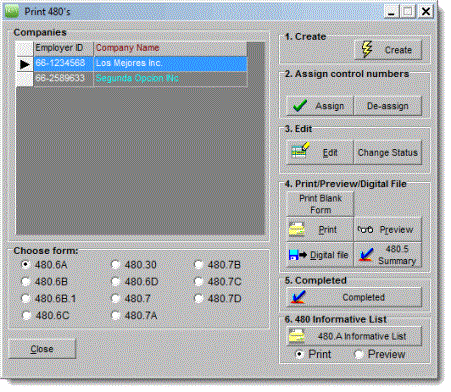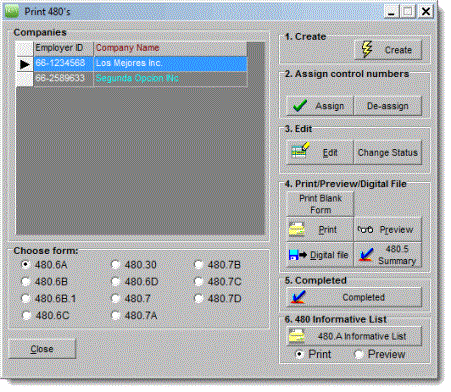You are here: Print Preview > Informative Returns (480s)
Informative Returns (480s)
In this screen you can create, assign control numbers, preview, and print Informative Returns using the data entered in
Contractors. PRPay allows you to prepare several types of Informative Returns for every
company.
Before previewing
or printing Informative Returns, you must enter data on the Contractors
window, and the pin and control numbers assigned by Hacienda on the Informative
tab in the Companies window.
- On the Print
Preview menu, click Informative
(480's) to prepare Informative Returns. The Print
480's window appears.
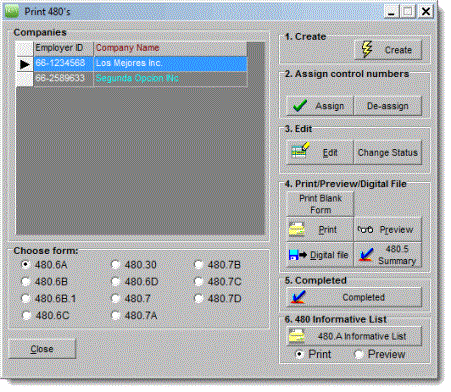
PRPay
prepares the following Informative Returns:
- 480.6A
- Income Not Subject to Withholding
- 480.6B
- Income Subject to Withholding
- 480.6B.1
- Annual Reconciliation Statement of Income Subject to Withholding or
Prepayment
- 480.6C
- Income Subject to Withholding - Nonresidents
- 480.30
- Nonresident Annual Return for Income Tax Withheld at Source
- 480.6D
- Exempt Income
- 480.7 - Individual Retirement Accounts
- 480.7A - Mortgage Interest
- 480.7B
- Educational Contribution Account
- 480.7C
- Retirement Plans and Annuities
- 480.7D - Automobile Lease Payments
PRPay provides the following reports:
- Continue on Step 1: Create 480s.
How do I...
©PRSoft,
Inc. January, 2013
All Rights Reserved.
753 Hipódromo Ave.
San Juan, PR 00909
Tel (787) 622-7550
Fax (787) 641-3013