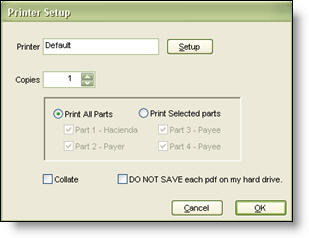Step 5: Print Informative Returns (480s)
After creating, editing,
and then previewing returns, you
can print them. The returns print on blank paper, ready to sign and file.
To reprint an Informative Return, make sure that the Printed
checkbox is not selected in the Edit data
window.
- From the Print/Preview
menu, select Informative
(480s).
- Select the company from the Companies list.
- Click to choose an informative.
- Click Print Blank button if you wish to print the informative selected without data.
- On the fourth step click Print. The Select Contractors to Print window appears.
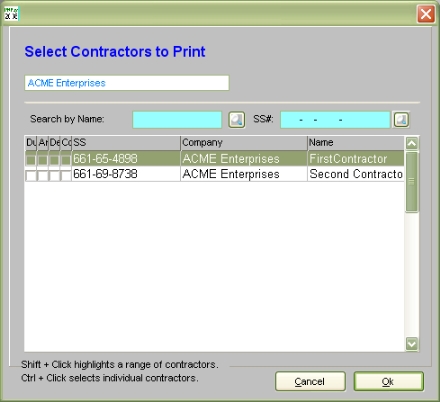
- If the list is too long, you can search by entering the contractor's name in the Search by Name field or the social security or EIN number in the SS# field and click
 to the right of the field.
to the right of the field.
- Select the returns to be printed and click OK. To select multiple contractors, hold the Ctrl key in your keyboard and click the contractors to be printed.
- The Printer Setup
window appears.
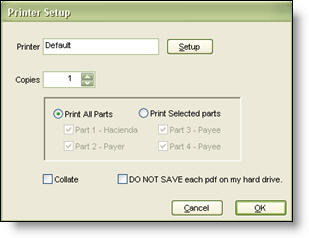
If the Printer Setup
dialog box does not appear, make sure that the Printed
checkbox is not selected in the Edit data
window.
- Click Setup
to choose the printer.
- In Copies
select how many copies of the returns will be printed.
- Select Print All Parts to print the four copies
of each return or click Print Selected
Parts and choose the copies to be printed.
Parts 3 and 4 must be printed.
- Select the Collate
checkbox to sort the printed copies by social security number.
- Click the DO
NOT SAVE each pdf on my hard drive checkbox to avoid saving the
automatic copy of the returns in the "C:\Program Files\PRPay\[Year]\Pdf
Completed Returns\[Company Name] 480" folder.
- Click OK
to print the returns or Cancel to exit the
Printer Setup window.
- Continue on Step 6: Create the Digital File to create the electronic file to be sent to Hacienda or on Step 7: Complete 480s.
How do I...
©PRSoft,
Inc. January, 2013
All Rights Reserved.
753 Hipódromo Ave.
San Juan, PR 00909
Tel (787) 622-7550
Fax (787) 641-3013
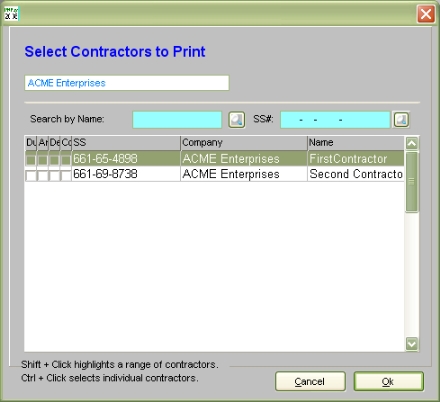
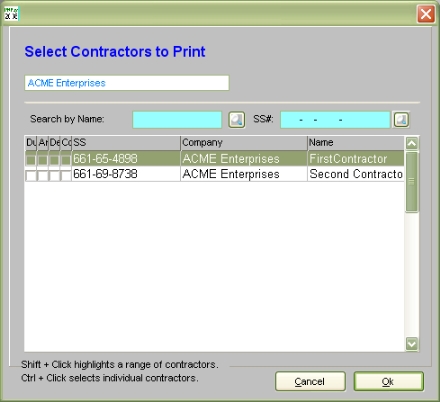
 to the right of the field.
to the right of the field.