You are here: Data Entry > Companies > Setting up Annual Information
Setting up Annual Information
The Annual tab
of the Companies window requires
information for the Hacienda and Social Security Administration's annual
reports.
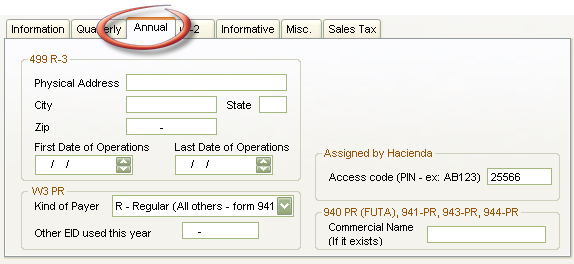
- To access the Companies
window, click Companies on the
Data Entry menu.
- Click the Annual
tab at the bottom of the window.
Fill out the following five sections of the Annual
tab:
All employers who file the W-2 PR forms on paper must file
this return. Employers may still file on paper if they have fewer than
10 employees.
The 499 R-3 is no longer required when filing is done on
floppy disk, which is now mandatory for companies with 10 or more employees.
Even though it is not required in all cases, this is still a good report
to run for internal control.
- Type the company's physical address in the Physical Address, City,
State, and Zip fields.
This may be different from the Mailing Address you entered on the Information tab.
- Type the company's first date (mm/dd/yyyy) of
operations in the First Date of Operations
field.
- If the company is no longer doing business, type
the date (mm/dd/yyyy) it ceased doing business in the Last
Date of Operations field. Otherwise, leave it empty.
All employers who file the W-2 PR forms on paper must file
this return. Employers with fewer than 250 employees may file on paper.
The W-3 PR is not required when filing is done on floppy
disk, which is now mandatory for companies with 250 or more employees.
Even though it is not required in all cases, this is still a good report
to run for internal control.
- Click the down arrow to select the Kind
of Payer the company is.
- Type the other EID in the Other
EID used this year if the company used more than one EID during
this calendar year.
Hacienda sends your PIN number with your control numbers.
This PIN number allows access into their online forms preparation program.
You do not need to go online for any reason if you are using the PRPay
program.
If you have not received your PIN and control numbers by
the end of November, please call Hacienda at (787) 721-2020 extensions
2605 through 2608.
- Type your PIN number in the Access
Code field. It is required for inclusion in the digital file.
This is a report of deposits made during the year toward
federal unemployment.
- Type the commercial name of the company that you
would like to see printed on the FUTA report. This information is optional.
- Click the Save button
 on the toolbar to save the changes.
on the toolbar to save the changes.
- Click the Informative
Data tab to continue entering information.
How do I...
©PRSoft,
Inc. January, 2013
All Rights Reserved.
753 Hipódromo Ave.
San Juan, PR 00909
Tel (787) 622-7550
Fax (787) 641-3013
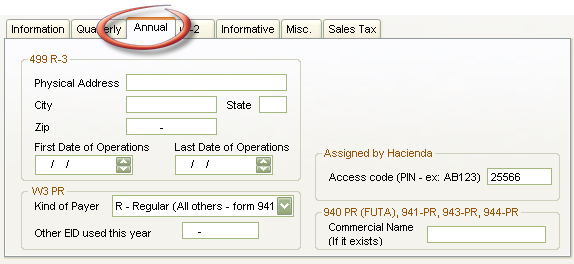
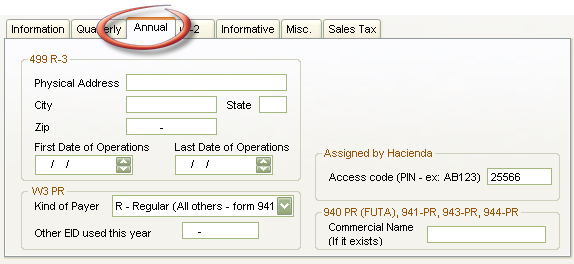
 499
R-3
499
R-3
 W3
PR
W3
PR
 Assigned
by Hacienda
Assigned
by Hacienda
 940
PR (FUTA), 941-PR, 943-PR, 944-PR
940
PR (FUTA), 941-PR, 943-PR, 944-PR
 on the toolbar to save the changes.
on the toolbar to save the changes.