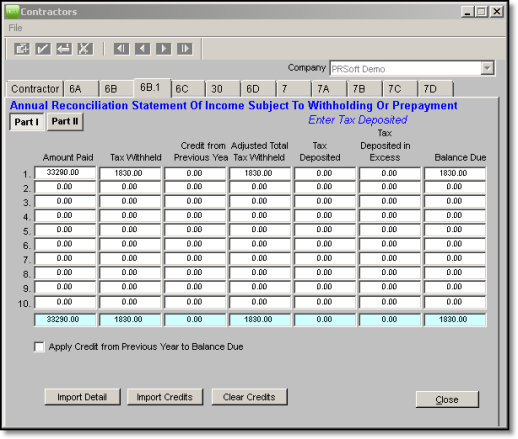
The Annual Reconciliation Statement of Income Subject to Withholding or Prepayment Form (480.6B.1) is a reconciliation summary of all the 480.6B payments made by the company for the year.
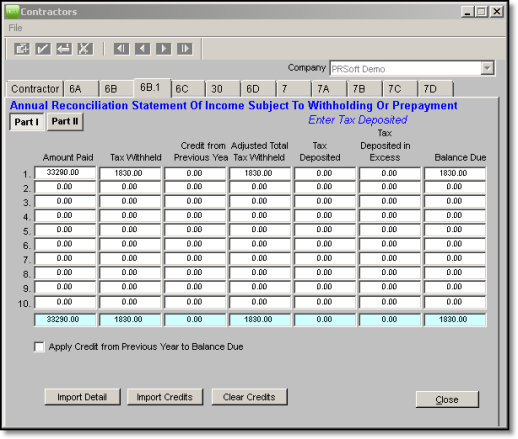
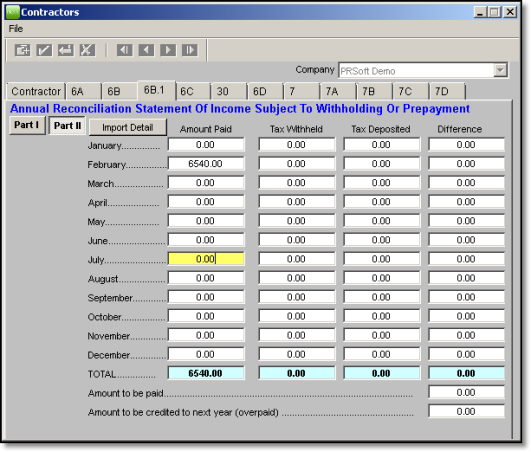
©PRSoft, Inc. January, 2013
All Rights Reserved.
753 Hipódromo Ave.
San Juan, PR 00909
Tel (787) 622-7550
Fax (787) 641-3013